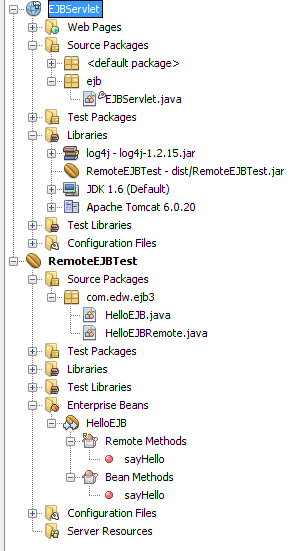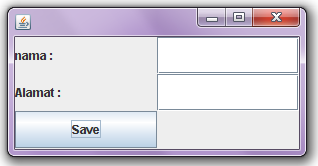Connecting Remote EJB3 from a Servlet with WebLogic 10.3
Right now i’m trying to connect 2 different applications that located in a different server. Im using remote EJB3 to connecting them, with Apache Tomcat as server 1 and WebLogic 10.3 as server 2. Im using Netbeans 6.8 as primary IDE for this test.
create an EJB Module Project from Netbeans IDE, and create these files
first is the remote interface
package com.edw.ejb3;
import javax.ejb.Remote;
@Remote
public interface HelloEJBRemote {
String sayHello(final String name);
}
and the ejb implementation
package com.edw.ejb3;
import javax.ejb.Stateless;
@Stateless(mappedName="HelloEJB")
public class HelloEJB implements HelloEJBRemote {
public String sayHello(final String name) {
return "Hello "+name+" how do you do?";
}
}
Package it as JAR or EAR, start Weblogic then use Admin Console (default: http://localhost:7001/ ) to deploy the EJB.

and to make sure, you can check EJB’s JNDI

next is creating a Web Project, dont forget to include your EJB project to your Web Project’s library.
create a servlet file to perform a connection to Remote EJBs.
package ejb;
import com.edw.ejb3.HelloEJBRemote;
import java.io.IOException;
import java.io.PrintWriter;
import java.util.Hashtable;
import javax.naming.Context;
import javax.naming.InitialContext;
import javax.servlet.ServletException;
import javax.servlet.http.HttpServlet;
import javax.servlet.http.HttpServletRequest;
import javax.servlet.http.HttpServletResponse;
public class EJBServlet extends HttpServlet {
@Override
protected void doGet(HttpServletRequest request, HttpServletResponse response)
throws ServletException, IOException {
response.setContentType("text/html;charset=UTF-8");
PrintWriter out = response.getWriter();
try {
Hashtable<String, String> env = new Hashtable<String, String>();
env.put(Context.INITIAL_CONTEXT_FACTORY, "weblogic.jndi.WLInitialContextFactory");
env.put(Context.PROVIDER_URL, "t3://localhost:7001");
Context ic = new InitialContext(env);
HelloEJBRemote remote = (HelloEJBRemote) ic.lookup("HelloEJB#com.edw.ejb3.HelloEJBRemote");
out.println(remote.sayHello("Edwin"));
} catch (Exception ex) {
out.print(ex);
ex.printStackTrace();
} finally {
out.close();
}
}
}
and this is my web.xml configuration file
<?xml version="1.0" encoding="UTF-8"?>
<web-app version="2.5" xmlns="http://java.sun.com/xml/ns/javaee" xmlns:xsi="http://www.w3.org/2001/XMLSchema-instance" xsi:schemaLocation="http://java.sun.com/xml/ns/javaee http://java.sun.com/xml/ns/javaee/web-app_2_5.xsd">
<servlet>
<servlet-name>EJBServlet</servlet-name>
<servlet-class>ejb.EJBServlet</servlet-class>
</servlet>
<servlet-mapping>
<servlet-name>EJBServlet</servlet-name>
<url-pattern>/ejb</url-pattern>
</servlet-mapping>
<session-config>
<session-timeout>
30
</session-timeout>
</session-config>
<welcome-file-list>
<welcome-file>index.jsp</welcome-file>
</welcome-file-list>
</web-app>
if you find this error,
javax.naming.NoInitialContextException: Cannot instantiate class: weblogic.jndi.WLInitialContextFactory [Root exception is java.lang.ClassNotFoundException: weblogic.jndi.WLInitialContextFactory]
it happen because you havent put wlfullclient.jar (WebLogic library) into your Apache Tomcat’s library folder. You can find it in your Weblogic installation folder ({weblogic}\server\lib) or you can create it your self, by executing wljarbuilder.jar.
java -jar wljarbuilder.jar
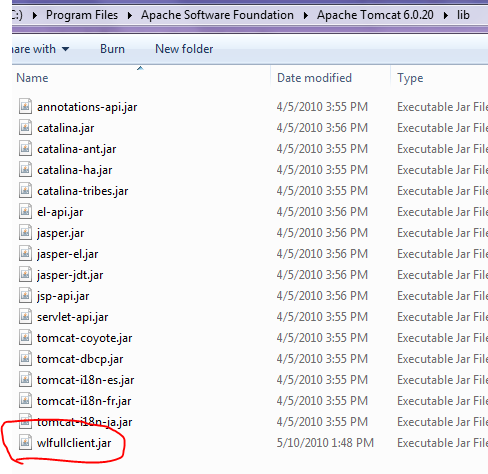
you can test your app by running your web project from your IDE.
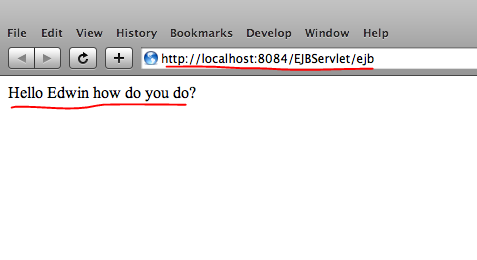
this is my netbeans project structure